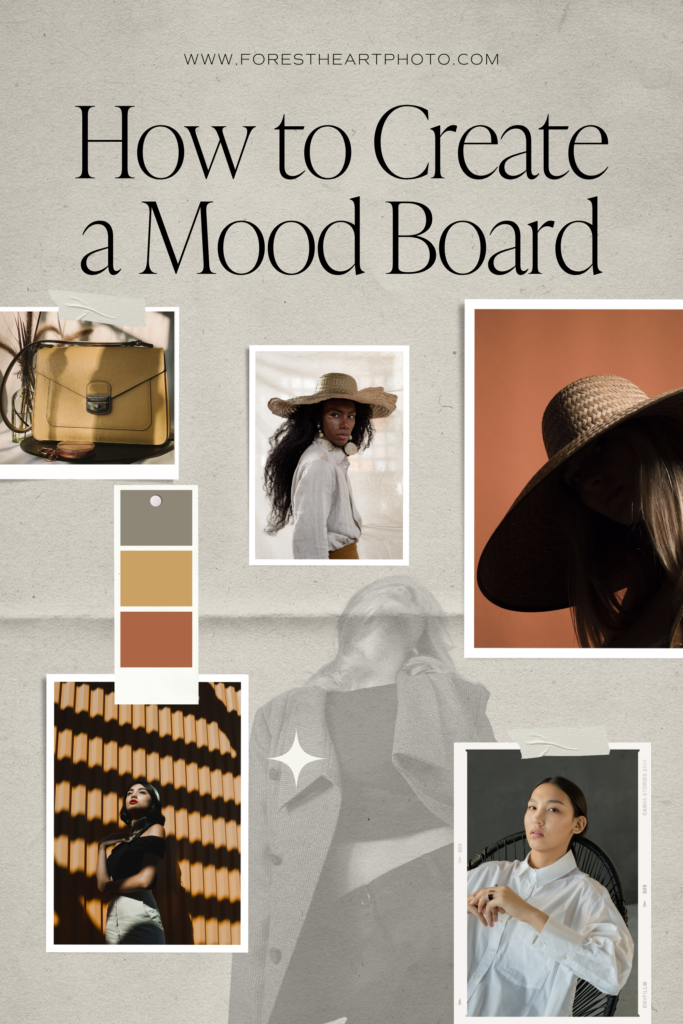
what is a mood board?
Mood Boards are a collection of images (or objects) which portray an idea, concept or design. Creating a mood boards are a common part of creativity because it allows you to visualize what you want your project to look like and feel before you start. It creates a “mood”.
As designers and photographers, we love mood boards. They are probably our favorite part of the ideation process when it comes to bringing a brand or photography project to life.
how to create them
The process of creating your mood board is almost as important as the final result because it allows you to experiment with what works and doesn’t when it comes to your project and also it forces you to the consider aspects that you might otherwise overlook.
platforms
There are the typical platforms you can use: InDesign, Illustrator, Photoshop, and CANVA. However, we recommend starting out with CANVA. It’s free and really easy to use! When designing your mood board on canva, make sure you are using the desktop version. Designing on your mobile device is very limited and you will have full access to the tools and functions when using a desktop, laptop or Ipad.
What to include
Colors
Fonts
Photos for inspiration
Textures
Words
And truly anything else that helps to outline the desired design
Get creating!
To start, brainstorm 5-10 specific adjectives that you want your project to represent ie. strong, warm, rich, fresh, delicate, feminine etc. Once you have a list of your top 3-5 adjectives, research and collect at least 30-40 visuals that align with those words. Once you’ve got a good pool of graphics and images from your research to create a mood board, it’s time to get busy! Download our free snazzy Canva Mood Board templates. Experiment with different combinations of colors and imagery until you are happy with the final result. There isn’t a right number of final images that your board should include but we aim to make each image we add to the board have a unique quality that adds something new to the board that is not already being shown through another image.
And there you have it, you now have all the tools and guidance you need to DIY your branding moodboard and color palette. Have fun creating!
Click HERE to download your free Mood Board Canva Templates!
